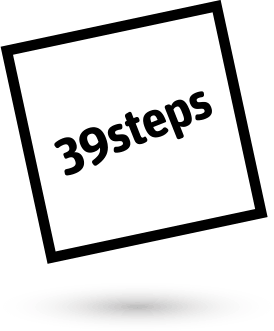If you’ve ever seen printed material that contains blurry or pixelated images it was more than likely caused by incorporating low resolution (‘lo-res’) images. DPI or ‘Dots per Inch’ is the measurement used to determine how sharp an image is. Web graphics and online photos are normally created at 72dpi (dots per inch) or more. This low resolution is fine for web, as the images look good on a monitor and the file sizes are very small, which helps web pages load faster. However, when designing for commercial printing purposes, images need to be 300dpi or higher. If a job intended for print contains images at 72dpi or less, the printer’s prepress department will resize it to 300dpi therefore ‘stretching’ the image out and causing pixelation to occur. It’s always good to remember if you’re thinking of supplying your own digital photos to designers to make sure you take them at the highest possible resolution in the first place to avoid problems further down the line. Check your settings on your phone!
Recent Posts
Categories
- brand
- brand identity
- branding
- business
- Case Studies
- charity
- client news
- community
- consultations
- content creator
- copywriter
- digital marketing
- ecommerce
- FAQs
- hiring
- inbound
- kids love clothes
- Latest news
- Market Street
- marketing
- News
- Press release
- Recent work
- Stuff
- Team39 news
- Uncategorized
- vacancies
- web
- web design
- web designer
- web development
- website
- workshops